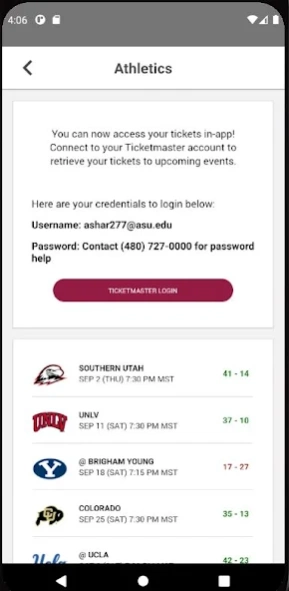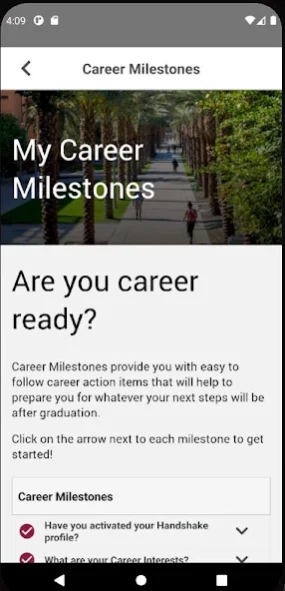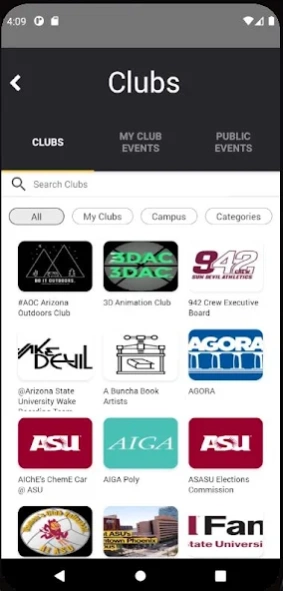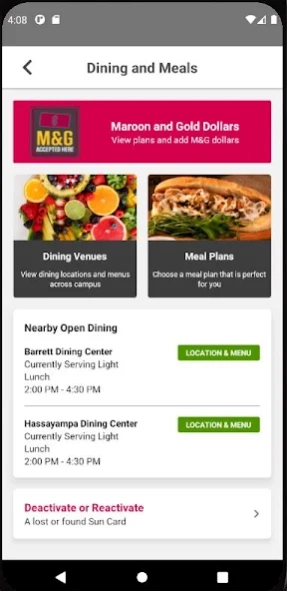Arizona State University 9.0.2
Free Version
Publisher Description
Arizona State University - The ASU Mobile App provides Sun Devils a convenient way to navigate student life
The ASU Mobile App provides Sun Devils with a convenient way to navigate student life and help alumni and guests stay connected to the university.
ASU students:
View your class schedule, get directions to your classes, and connect with classmates
Access your ASU football student tickets in-app via Ticketmaster Login
View and reload meal plan balances, add M&G, and view campus dining menus and nutrition information
Connect directly to the ASU libraries to reserve books, check your account and make study room reservations at any campus library location
Add ASU and student club events to your schedule, complete with check-in and wayfinding abilities
ASU alumni:
Request your transcripts
Access career resources including "Handshake," ASU's premier job portal
Connect with a local alumni chapter
Update your personal information to always stay in the loop
All users can customize their news and events feeds based on preferences, and the ASU Mobile App provides endless tools to stay engaged with Sun Devil Nation.
Visiting campus? View real-time transit information and parking availability.
Student suggestions and feedback continue to power the constant evolution of the app, making it a must-have for your ASU experience. Sun Devils, we got you.
About Arizona State University
Arizona State University is a free app for Android published in the Teaching & Training Tools list of apps, part of Education.
The company that develops Arizona State University is Arizona State University. The latest version released by its developer is 9.0.2.
To install Arizona State University on your Android device, just click the green Continue To App button above to start the installation process. The app is listed on our website since 2024-01-22 and was downloaded 2 times. We have already checked if the download link is safe, however for your own protection we recommend that you scan the downloaded app with your antivirus. Your antivirus may detect the Arizona State University as malware as malware if the download link to edu.asu.mobile.android.test is broken.
How to install Arizona State University on your Android device:
- Click on the Continue To App button on our website. This will redirect you to Google Play.
- Once the Arizona State University is shown in the Google Play listing of your Android device, you can start its download and installation. Tap on the Install button located below the search bar and to the right of the app icon.
- A pop-up window with the permissions required by Arizona State University will be shown. Click on Accept to continue the process.
- Arizona State University will be downloaded onto your device, displaying a progress. Once the download completes, the installation will start and you'll get a notification after the installation is finished.